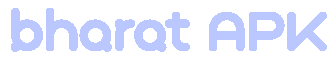High Quality
Code less, Achieve more with our simple to use APIs
300 Free Credit per month




Get started — Code samples
-
Bash
-
Node.js
-
Python
-
Java
-
PHP
-
Ruby
curl --location --request POST 'https://api.nocodepdf.com/api/v1/templates/render' \
--header 'Authorization: Bearer TOKEN' \
--header 'Content-Type: application/json' \
--data-raw '{
"type": "generate_output",
"url": "https://example.com",
"pdf_render_options": {
"output": "pdf",
"full_page": false,
"format": "A4",
"margin_top": 10,
"margin_left": 10,
"margin_right": 10
}
}'
const https = require('https');
const options = JSON.stringify({
'type': 'generate_output',
'url': 'https://example.com/',
'pdf_render_options': {
'output': "pdf",
'full_page': false,
'format': "A4",
'margin_top': 10,
'margin_bottom': 10,
'margin_left': 10,
'margin_right': 10
}
});
const headers = {
'Authorization': 'Bearer TOKEN',
'Content-Type': 'application/json',
'Content-Length': Buffer.byteLength(options),
};
function callback(res) {
res.on('data', (d) => {
console.log(d.toString());
})
}
const req = https.request({
hostname: 'api.nocodepdf.com',
port: 443,
path: '/api/v1/templates/render',
method: 'POST',
headers: headers,
}, callback);
req.write(options);
req.end();
import requests
headers = {
'Authorization': "Bearer TOKEN",
}
options = {
"type": "generate_output",
"url": "https://example.com/",
"pdf_render_options": {
"output": "pdf",
"full_page": False,
"format": "A4",
"margin_top": 10,
"margin_bottom": 10,
"margin_left": 10,
"margin_right": 10
}
}
response = requests.post("https://api.nocodepdf.com/api/v1/templates/render", headers=headers, json=options)
print(response.content)
import java.io.IOException;
import java.io.InputStream;
import java.io.OutputStreamWriter;
import java.net.HttpURLConnection;
import java.net.URL;
import java.util.Scanner;
class Main {
public static void main(String[] args) throws IOException {
URL url = new URL("https://api.nocodepdf.com/api/v1/templates/render");
HttpURLConnection httpConn = (HttpURLConnection) url.openConnection();
httpConn.setRequestMethod("POST");
httpConn.setRequestProperty("Authorization", "Bearer TOKEN");
httpConn.setRequestProperty("Content-Type", "application/json");
httpConn.setDoOutput(true);
OutputStreamWriter writer = new OutputStreamWriter(httpConn.getOutputStream());
writer.write("{"type":"generate_output","url":"https://example.com/","pdf_render_options":
{"output":"pdf","full_page":false,"format":"A4","margin_top":10,"margin_bottom":10,"margin_left":10,
"margin_right":10}}");
writer.flush();
writer.close();
httpConn.getOutputStream().close();
InputStream responseStream = httpConn.getResponseCode() / 100 == 2
? httpConn.getInputStream()
: httpConn.getErrorStream();
Scanner s = new Scanner(responseStream).useDelimiter("\A");
String response = s.hasNext() ? s.next() : "";
System.out.println(response);
}
}
$curl = curl_init();
curl_setopt_array($curl, array(
CURLOPT_URL => 'https://api.nocodepdf.com/api/v1/templates/render',
CURLOPT_RETURNTRANSFER => true,
CURLOPT_ENCODING => '',
CURLOPT_MAXREDIRS => 10,
CURLOPT_TIMEOUT => 0,
CURLOPT_FOLLOWLOCATION => true,
CURLOPT_HTTP_VERSION => CURL_HTTP_VERSION_1_1,
CURLOPT_CUSTOMREQUEST => 'POST',
CURLOPT_POSTFIELDS =>'{
"type": "generate_output",
"url": "https://example.com/",
"pdf_render_options": {
"output": "pdf",
"full_page": false,
"format": "A4",
"margin_top": 10,
"margin_bottom": 10,
"margin_left": 10,
"margin_right": 10
}
}',
CURLOPT_HTTPHEADER => array(
'Authorization: Bearer TOKEN',
'Content-Type: application/json'
),
));
$response = curl_exec($curl);
curl_close($curl);
echo $response;
require "uri"
require "json"
require "net/http"
url = URI("https://api.nocodepdf.com/api/v1/templates/render")
https = Net::HTTP.new(url.host, url.port)
https.use_ssl = true
request = Net::HTTP::Post.new(url)
request["Authorization"] = "Bearer TOKEN"
request["Content-Type"] = "application/json"
request.body = JSON.dump({
"type": "generate_output",
"url": "https://example.com/",
"pdf_render_options": {
"output": "pdf",
"full_page": false,
"format": "A4",
"margin_top": 10,
"margin_bottom": 10,
"margin_left": 10,
"margin_right": 10
}
})
response = https.request(request)
puts response.read_body
Nocode PDF is a set of easy to implement APIs to convert any webpage to PDF.
Create high quality PDF documents from any website or app using our simple to use HTML to PDF APIs
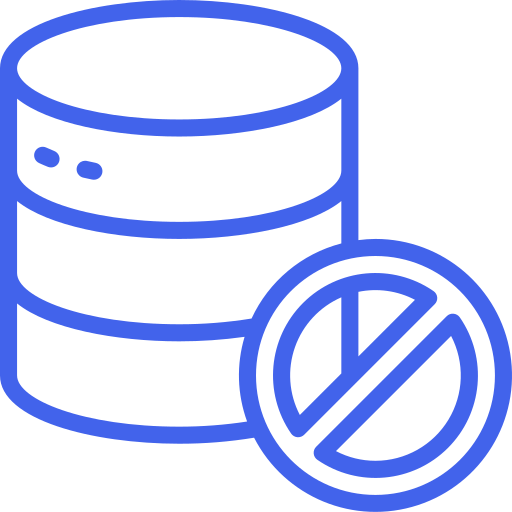
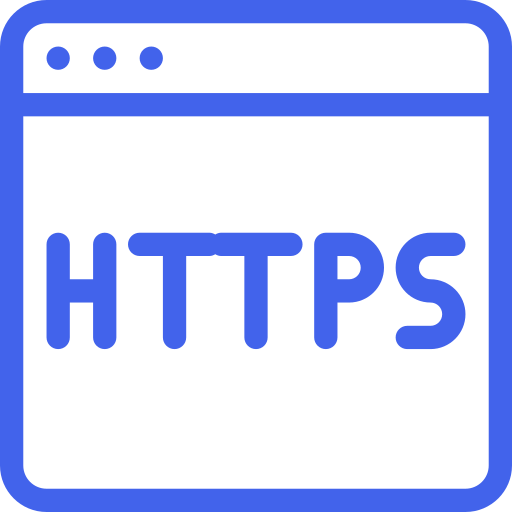
Renders just like a browser
- Highly accurate, just like a browser
- CSS3, web fonts, javascript, SVG, flexbox, webGL, canvas — all supported
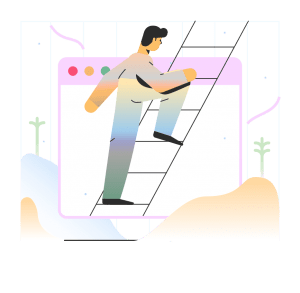

Simple to use
- REST API — works with your favourite language or framework
- Client side javascript integration (CORS)
- Hosted by us, on our infrastructure
Batteries included
- One long page & standard page size rendering
- Responsive viewports
- Lazy loading
- Rendering delay
- Print media
- Cookie notices

Turn any HTML
into a PDF
Transform your HTML data
into PDF. Only you have to integrate our
API with your product.

Free trial available

No credit card required

Cancel anytime
Pick A Plan
Start developing now
How can we
help your business?

Renders just like a browser
Highly accurate, just like a browser
CSS3, web fonts, javascript, SVG, flexbox, webGL, canvas — all supported

Simple to use
works with your favourite language or framework
Client side javascript integration (CORS)
Hosted by us, on our infrastructure

Batteries included
One long page & standard page size rendering
Responsive viewports , Print media
Lazy loading , Rendering delay
Cookie notices
What Our Customers Are Saying
Dedicated to serve our customers

Shubhendu Kumar
Co-Founder at Scrapping Pass
Nocode PDF’s Rest API was smoothly integrated with our Application. We have not seen any downtime for this API. It was an good experience to working with Nocode PDF’s team.
Abhinava Paliwal
Director at Neopt.ai
The team at Nocode PDF is so good in converting HTML to PDF we only took few minutes to convert our website’s HTML in to PDF with Nocode PDF in a reasonable cost.
![]()
Abhishek Kumar
Optimization Director at NotBot
The developer team at Nocode PDF was so patient in helping us to convert our HTML to PDF. Thanks for being super passionate and awesome!