Introduction
Have you ever been unsure about how to share a document with your coworkers, friends, or family? Learn how to convert a document to PDF and send it by email or a shareable link to others
If it’s not a document that needs to be changed by others, the golden rule is to use PDF documents wherever possible. Why? You’ve inquired. Because PDFs aren’t designed to be edited. This keeps unauthorised persons from changing your document’s content without your permission. Another key factor is that PDFs are typically smaller than other formats, saving the recipient time while downloading the file.
So, how do I convert a document to a PDF file? It’s really easy to do; simply follow the steps below!
What is the best way to convert a document to PDF and send it?
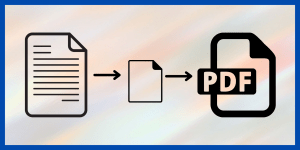
Convert a document to PDF
- To use our PDF Converter, click here.
- Your Word, Excel, or PowerPoint document should be dragged and dropped into the designated space.
- The conversion will begin instantly with NoCodePdf. Wait for a few moments.
- When the process is finished, click the envelope button to email the file.
- OR, to create a shareable connection, click the chain icon.
If you’d rather check your document before submitting it, simply click the ‘Download’ button to save it to your computer.
After you’ve double-checked that everything is in order, go back to NoCodePdf and send it by e-mail or make a shareable link.
What Is the Best Way to Send a PDF Document?
- Go to the Share Documents section of our website.
- Drag your PDF to the designated area, or pick it from your computer folder by clicking “Choose file.”
- Then simply click on the envelope to email it or on the chain to create a shared link.
NoCodePdf will make your file available for 14 days, giving recipients adequate time to open it after receiving the link.
Returning to the Original Format of the PDF
There are two choices if you change your mind and determine that the individual who received the document should be able to make modifications.
- You can send them the original Word, Excel, or PowerPoint document.
- They can convert it back using one of our converters.
You have the option of converting PDF to Word, PDF to Excel, or PDF to PowerPoint in this scenario. The steps are the same: simply select the file, drag it into the tool, and wait for it to download. That’s all there is to it.
Documents stored in NoCodePdf
Your papers are safe in our storage system if you have a NoCodePdf account. This allows you to perform conversions, compressions, and other operations directly on our platform. In the storage window, you can also share your files directly. Of course, you have the option of deleting the files if you wish to have them permanently removed from our server.
This is all for your convenience!


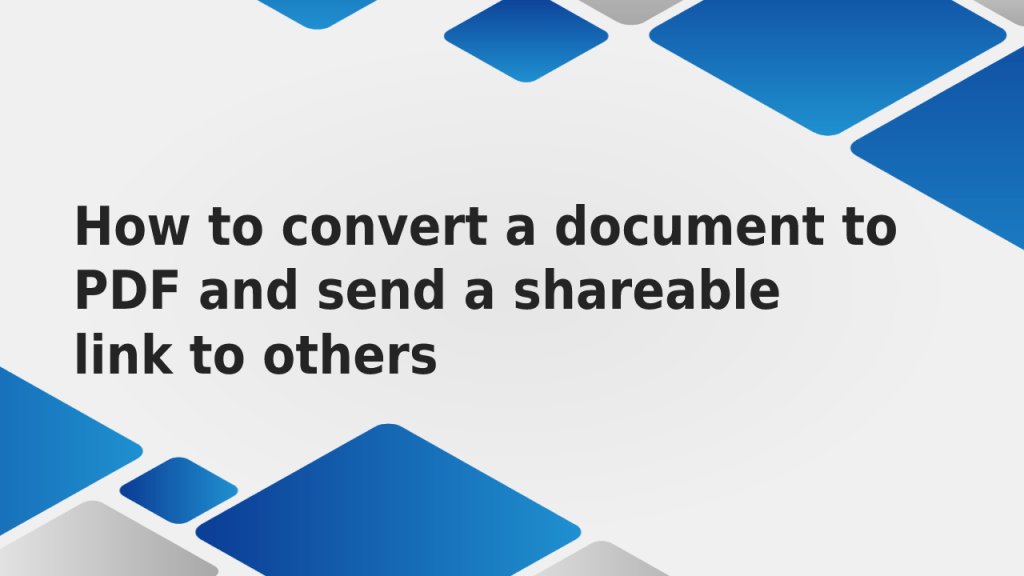
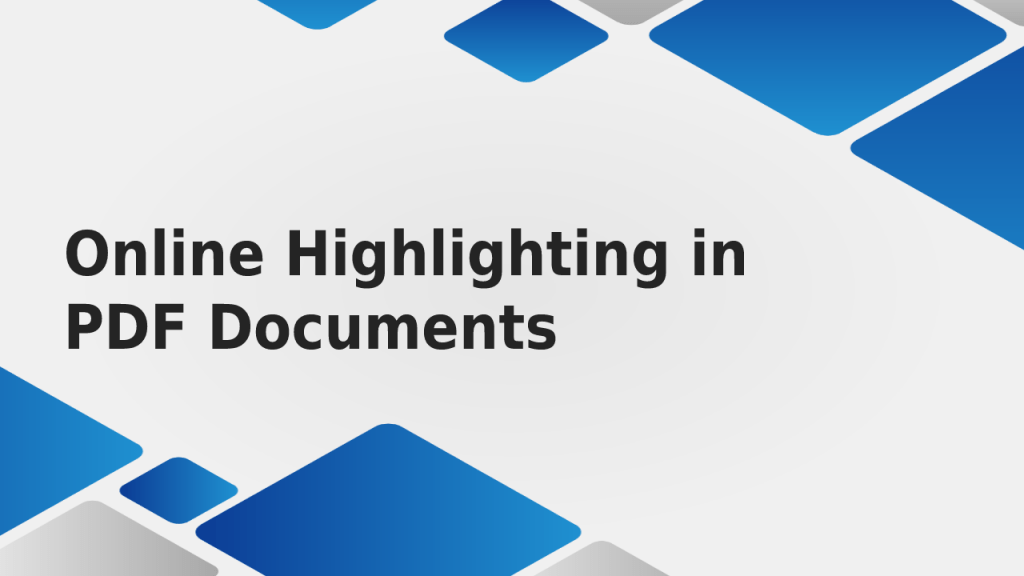


Abhishek Kumar
More posts by Abhishek Kumar